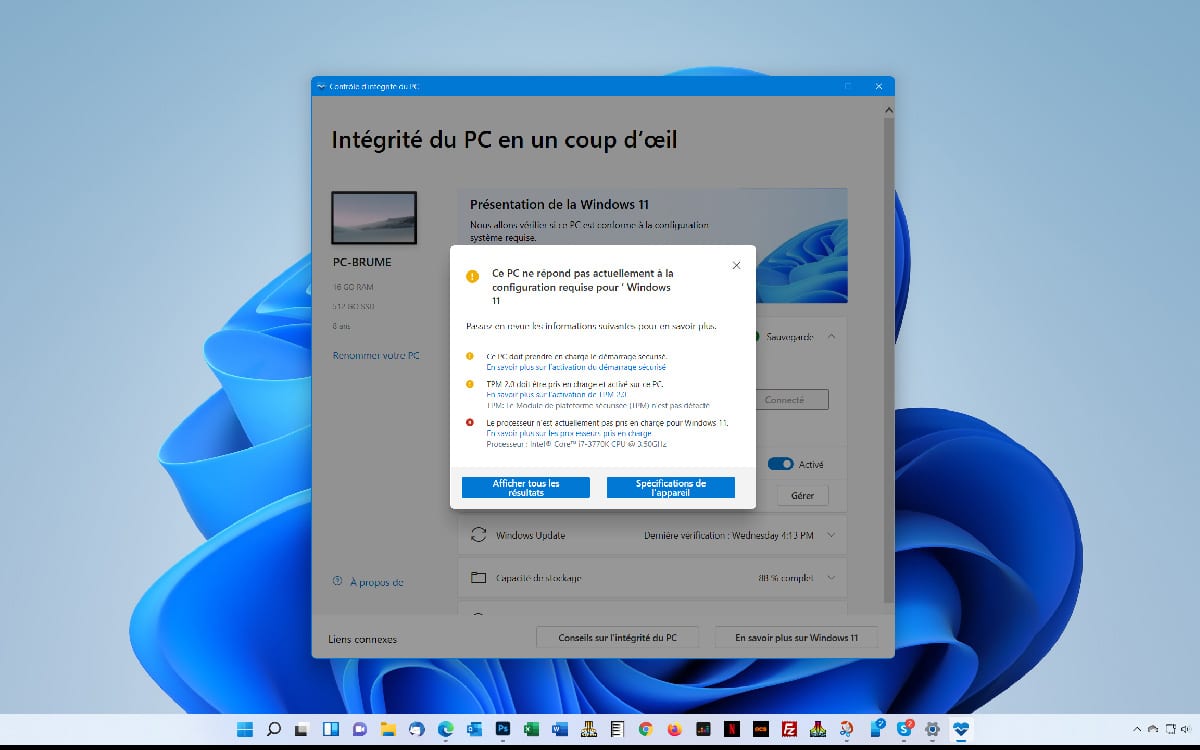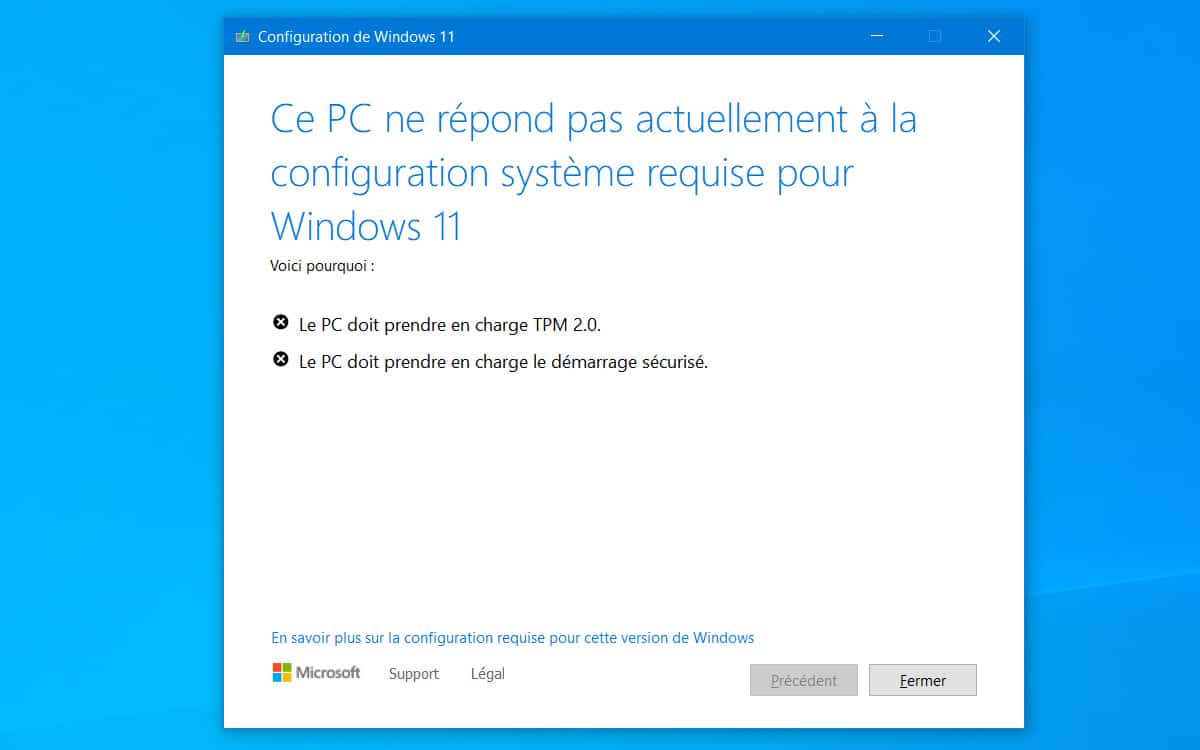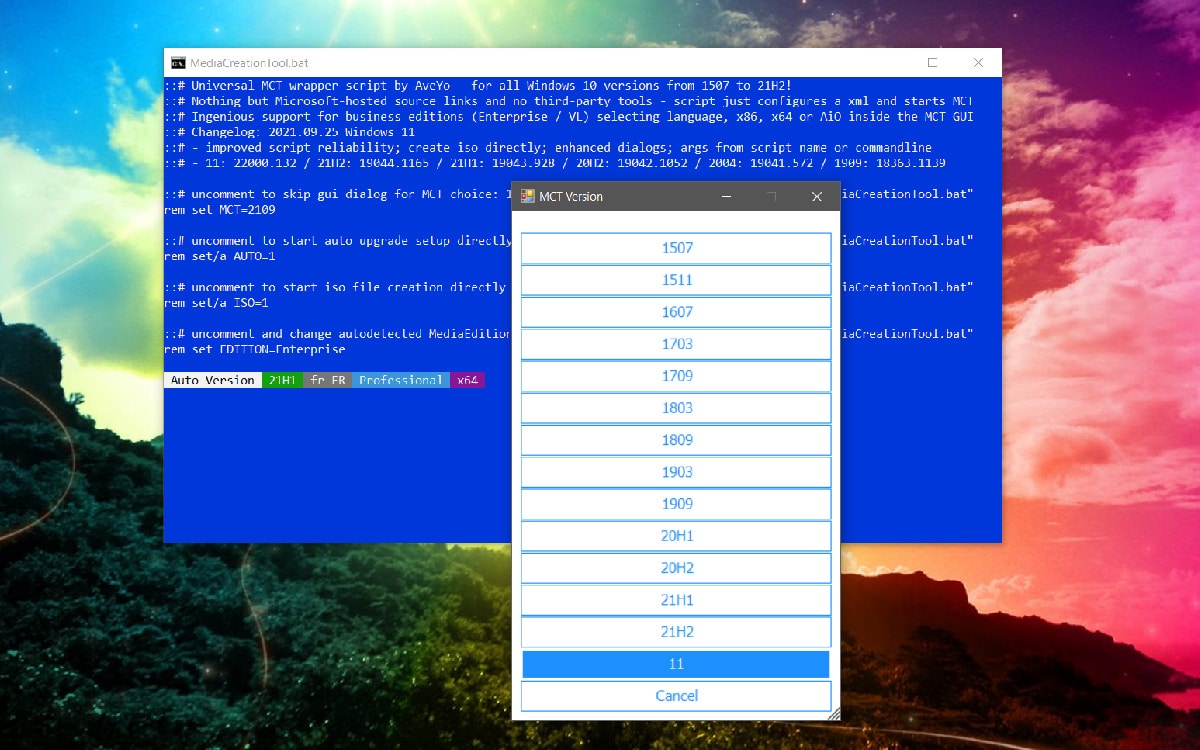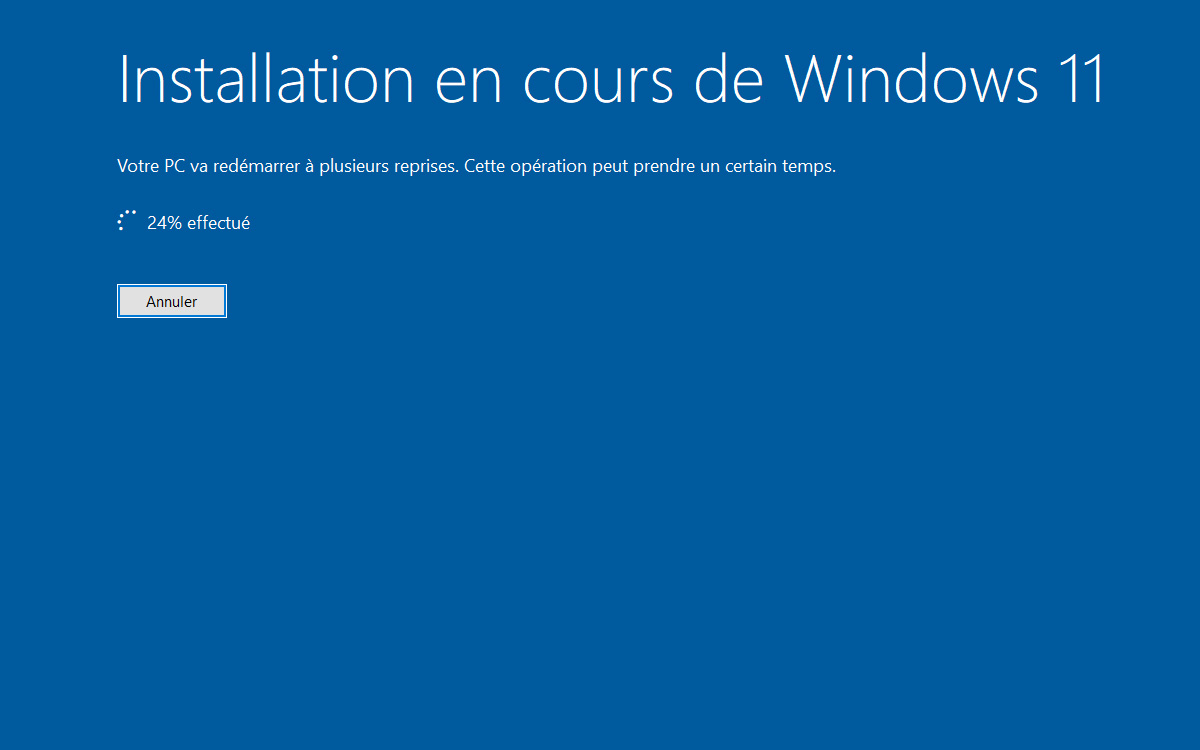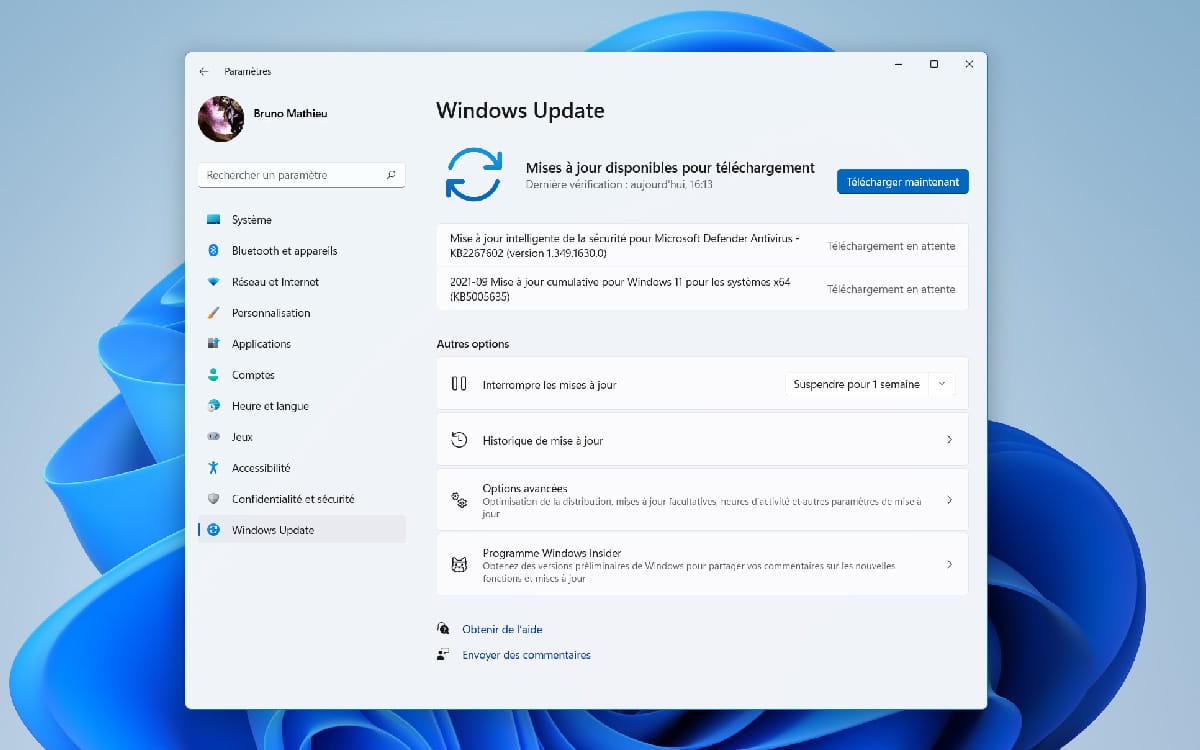Despite the restrictions imposed by Microsoft, the small utility allows you to install Windows 11 on any type of computer, even those without TPM 2.0. This fast and efficient script allows you to take advantage of Windows 11 on an old machine, while Microsoft did everything to prevent this type of installation. Here is how to do it.
There are only a few days left before the final release of Windows 11 ! The new OS will be released on October 5, 2021., with a gradual rollout that continues until 2022. In the meantime, the OS preview can still be tested freely by participating in the Windows Insider Program. Those who have subscribed to this program until recently have a semi-final version of the operating system.
Despite everything, a problem remains, not least: Windows 11 Displays some hardware requirements. motherboard with module RPM 2.0, Management secure boot and one Modern enough processor. To check that all of these conditions are met, Microsoft has made available a small tool called computer health check. If the program returns an error message, no salvation: Windows 11 will not be installed on your computer. Unless you go to the ISO image of Windows 11 and go to reinstall the entire operating system, which means you will have to erase your Windows 10 hard drive or installation partition.
The tool allows you to force the installation of Windows 11 on computers without a TPM 2.0 chip
If your computer is declared incompatible by PC Health Check, don’t panic: a small program, simple and quick to use, should solve all your problems. This is actually a small text that you might already know if you take a look at Windows 10 installation guide. MediaCreation Tool, the program in question, has just been updated and allows you to download an ISO file of Windows 11. Simply run it to restore a full image of Windows 11, an image that can be installed by default under Windows 10, or one that can be copied to a bootable USB key.
In its latest update, the MediaCreation Tool offers a second script, as well as a Windows 11 downloader. In response to the name Skip_TPM_Check_on_Dynamic_Update.cmdThis little command allows you to debug the registry when you install Windows 11. It’s a trick we already knew, but now it’s included in the All-in-One Package.
This tool allows you to install Windows 11 on any type of computer, even if it does not meet the conditions required by Microsoft. Thanks to it, it is then possible to update a PC with Windows 10 (without going through a complete reinstall, for that). It is also possible to install Windows 11 on an empty hard disk or partition, but also to set up the operating system in a virtual machine such as VMware or VirtualBox.
How to install Windows 11 on an incompatible PC
First of all, keep in mind that the version of Windows 11 that is officially available at the moment is not final yet. But this is a really very close version of the RTM (Release to Manufacturing), which shouldn’t cause any major compatibility or instability issues.
As mentioned above, small text is relatively easy to use. Here is the procedure to follow:
- Go to Github to download a file MediaCreationTool.bat.
- At the top left of the page that appears, click Download ZIP.
- Unzip the archive that you just recovered from a partition on your hard drive or directly from your desktop.
- Double click Skip_TPM_Check_on_Dynamic_Update.cmd.
- Double click MediaCreationTool.bat. There, the script offers you to download different versions of Windows. Select one at the bottom that corresponds to Windows 11.
- The script allows you to download Windows 11 in various forms: via Files you play automaticallyvia ISO image, or directly on a USB key.
- Once you’ve downloaded everything you need to install Windows 11, you’d better do it Disconnect from the web (Temporarily). Disable Wi-Fi or Ethernet connection.
- The program may then launch the “Windows 10 Media Creation” tool. Rest assured, there is nothing abnormal about this and it will be Windows 11 that will be set up.
- From the moment the Windows 11 installation procedure begins (as in the screenshot below), you can reactivate your web connection.
- Windows 11 installation can be very long As per your configuration. On our test machine, which had a Core i7 3770K, 16GB of RAM, and a 512GB SSD, it took us about 45 minutes for the OS to install in place. But the process worked without any problems and we were able to restore all the pre-installed apps in Windows 10, our preferences as well as all our documents. No need to install the system on an empty partition in short.
- Finally, note that for now, This action does not prevent access to updates de Windows 11 via Windows Update.

“Proud thinker. Tv fanatic. Communicator. Evil student. Food junkie. Passionate coffee geek. Award-winning alcohol advocate.”