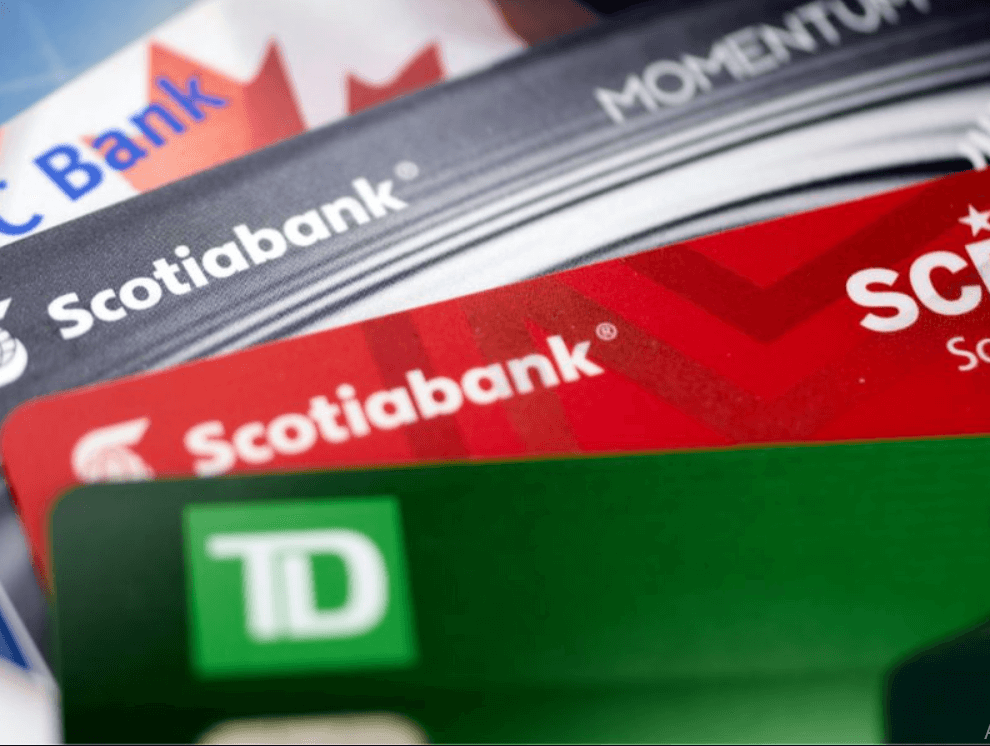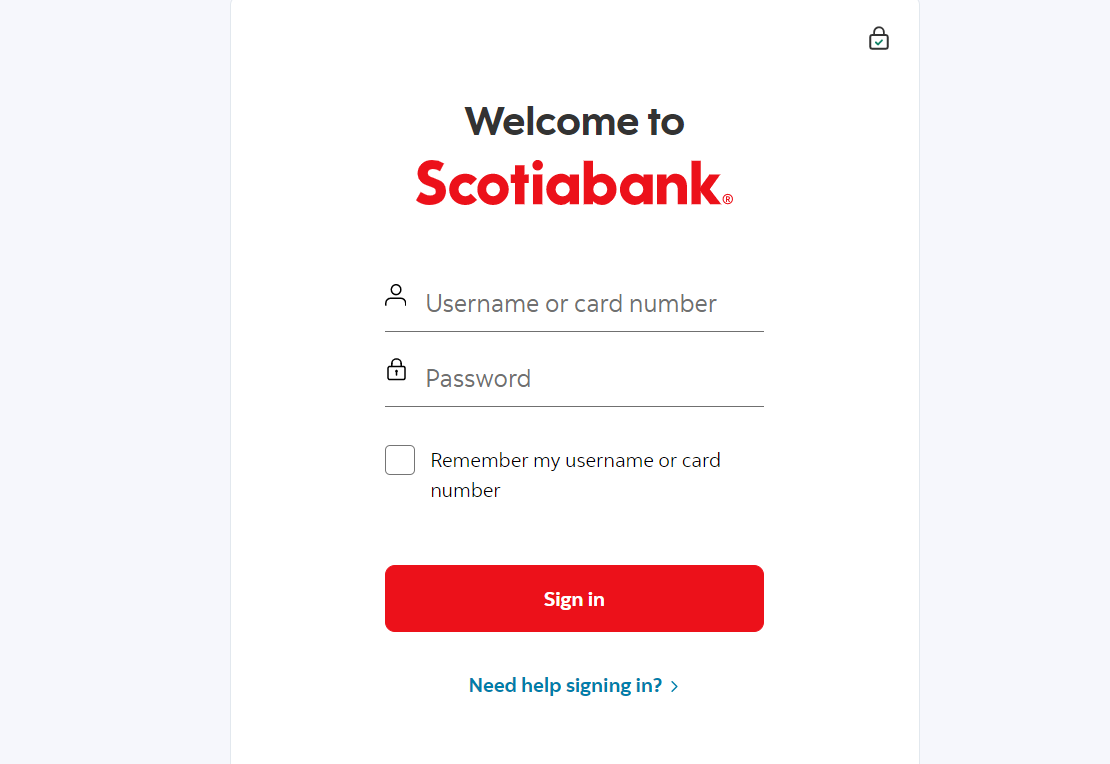Whether you’re a new or existing customer, receiving a new credit card is always an exciting moment. It’s one step closer to enjoying the benefits of having a flexible payment method. If you’ve received a new Scotia credit card, the next step before you can start using it is activation. This article provides a detailed step-by-step guide on how to activate your Scotia credit card.
Scotia Credit Card Activation
Before you can start using your new Scotia credit card, you need to activate it. This is a security measure that banks use to prevent unauthorized use of the card if it’s lost or stolen before it reaches you. The process is straightforward and can be done through various methods – over the phone, online, or using a mobile app.
Activating Your Scotia Credit Card Online
Activating your Scotia credit card online is a simple process that can be done at any time. Here’s how you can do it:
- Create a Scotia Online Account: If you don’t have an online account with Scotiabank, you will need to create one. Visit the Scotiabank website and click on ‘Register Now’ in the ‘Not Registered Yet?’ section. Follow the prompts to create your account.
- Log in to Your Scotia Online Account: Once your account is set up, log in to your Scotia online account using your username and password.
- Navigate to “Account Details”: On your account summary page, locate and click on “Account Details” for the credit card you wish to activate.
- Click on “Activate Now”: Under the credit card information, there should be an option to “Activate Now”. Click on this link.
- Enter Card Information: You will be prompted to enter your credit card information, including the card number, expiry date, and the three-digit security code (CVV) on the back of the card.
- Complete the Activation: Follow the prompts to complete the activation. Once the process is complete, you will receive a confirmation that your card is activated.
Activating Your Scotia Credit Card Over the Phone
If you prefer to activate your credit card over the phone, the process is just as straightforward. Here’s how:
- Call the Activation Hotline: Call the Scotiabank credit card activation hotline. The number should be listed on the sticker on the front of your new card. If the sticker is not there, you can find the number on the Scotiabank website.
- Verify Your Identity: The automated system or customer service representative will ask you to verify your identity. This will likely involve providing your date of birth, Social Insurance Number, or other identifying information.
- Provide Card Details: You will be asked to provide your new credit card details, including the card number, expiry date, and the three-digit security code (CVV) on the back of the card.
- Complete the Activation: Follow the prompts to complete the activation process. Once the process is complete, you will receive a confirmation that your card is activated.
Activating Your Scotia Credit Card Through the Scotia Mobile App
If you prefer to use your smartphone, you can activate your card using the Scotia mobile app. Here’s how:
- Download the Scotia Mobile App: If you haven’t done so already, download the Scotia mobile app from the App Store or Google Play Store.
- Log In to Your Account: Open the app and log in to your account using your username and password.
- Navigate to “Manage My Accounts”: Once logged in, select the “Manage My Accounts” option.
- Select Your New Credit Card: From the list of your accounts, select the new credit card that you want to activate.
- Click on “Activate My Card”: Under the credit card details, you should see an option to “Activate My Card”. Click on this option.
- Enter Card Information: You will be prompted to enter your new credit card information, including the card number, expiry date, and the three-digit security code (CVV) on the back of the card.
- Complete the Activation: Follow the prompts to complete the activation. Once the process is complete, you will receive a confirmation that your card is activated.
Important Things to Remember
While activating your Scotia credit card, there are a few things you should keep in mind:
- Keep Your Card Handy: You will need your new credit card throughout the activation process to provide the necessary card details.
- Personal Information: Have your personal information ready, as you may need to provide this to verify your identity.
- Remove the Activation Sticker and Sign Your Card: After activating your card, remove the activation sticker on the front of your card, and sign the back of your card.
- Destroy Old Cards: If your new card is replacing an old one, be sure to destroy the old card to prevent any potential misuse.
Conclusion
Activating your new Scotia credit card is a straightforward process that can be done online, over the phone, or via the Scotia mobile app. Remember, this is an essential security step that verifies that the card has safely reached the right person. Once your card is activated, you can start enjoying the benefits and flexibility it offers. As with any credit card, remember to use it responsibly to maintain a healthy credit score and avoid unnecessary debt.

“Proud thinker. Tv fanatic. Communicator. Evil student. Food junkie. Passionate coffee geek. Award-winning alcohol advocate.”