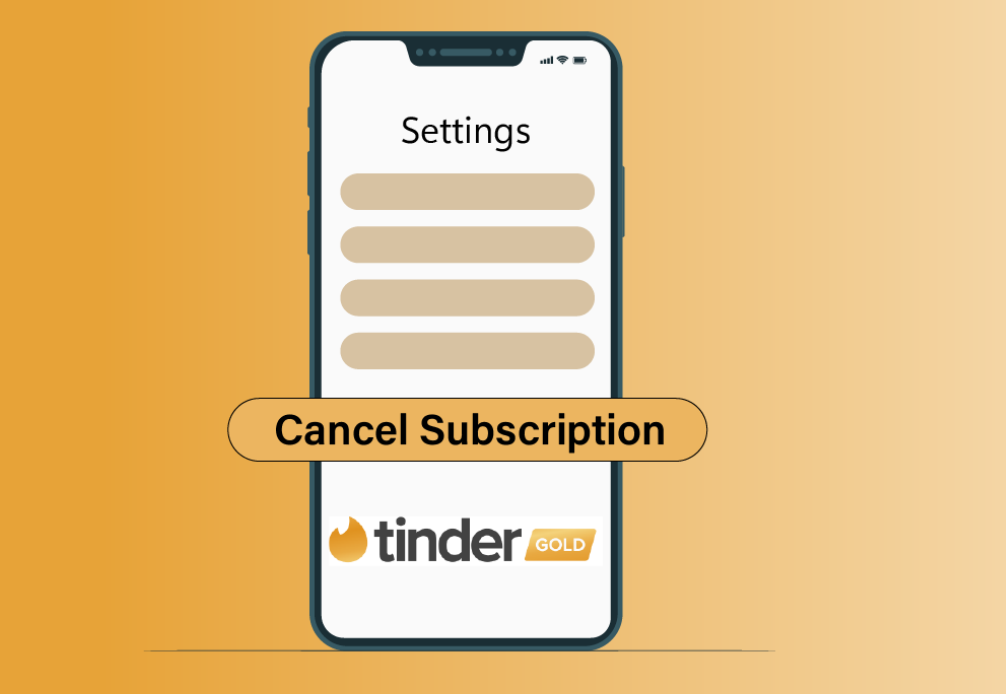In the modern era of online dating, Tinder is a platform that needs no introduction. With its user-friendly interface and geolocation-based algorithm, Tinder has revolutionized the way we connect with people. While the basic version of Tinder is free, the platform offers a premium subscription service called Tinder Gold, which provides advanced features like seeing who liked your profile, the ability to swipe right around the world, and an ad-free experience.
However, there might come a time when you decide that you no longer need these premium features and want to cancel your Tinder Gold subscription. This could be because you’ve found a match, want to try out a different dating platform, or simply need to save money. Regardless of the reason, this detailed guide will provide you with step-by-step instructions on how to cancel your Tinder Gold subscription.
How to Cancel Tinder Gold
On an iPhone
Open Settings
Begin by opening the Settings app on your iPhone.
Tap on Your Name
At the top of the screen, tap on your name to access your Apple ID settings.
Select “Subscriptions”
Scroll down and tap on “Subscriptions”. This will display a list of all the active and expired subscriptions tied to your Apple ID.
Select Tinder
From the list of subscriptions, tap on Tinder.
Cancel Subscription
Tap on “Cancel Subscription” at the bottom of the screen and confirm your decision. You’ll continue to have access to Tinder Gold until the end of your current billing cycle.
On an Android
Open the Google Play Store
On your Android device, open the Google Play Store.
Tap on the Hamburger Menu
Tap on the hamburger menu (three horizontal lines) at the top-left corner of the screen.
Select “Subscriptions”
From the menu, select “Subscriptions”. This will open a list of all your active and expired subscriptions.
Select Tinder
Find Tinder in the list of subscriptions and tap on it.
Cancel Subscription
Tap on “Cancel subscription” and follow the prompts to confirm your decision. Like with an iPhone, you’ll still have access to Tinder Gold until the end of your current billing cycle.
On Tinder.com
Sign In
Open your web browser and navigate to Tinder’s website. Click on “Log In” at the top-right corner of the screen and sign in with your Tinder account.
Click on Your Profile
Once you’re signed in, click on your profile icon at the top-left corner of the screen.
Select “Manage Payment Account”
From the dropdown menu that appears, select “Manage Payment Account”.
Cancel Subscription
Under the “Subscription” section, click on “Cancel”. Follow the prompts to confirm your decision. Once again, you’ll still have access to Tinder Gold until the end of your current billing cycle.
What to Remember When Cancelling
When you cancel your Tinder Gold subscription, you’ll retain your Tinder Gold benefits until the end of your current billing cycle. After that, your account will revert to the standard, free Tinder service. It’s also important to note that deleting your Tinder app or account does not automatically cancel your subscription. You must follow the steps above to cancel your subscription.
as you thought you would remember that Tinder also offers another premium service called Tinder Plus. Tinder Plus offers features like unlimited likes, passport (the ability to match with people around the world), and Rewind (the ability to take back your last swipe), but it lacks some of the advanced features of Tinder Gold such as the ability to see who likes you before you swipe. If you’re looking for a more affordable alternative to Tinder Gold, Tinder Plus might be a good option.
Reactivating Your Tinder Gold
If you decide to restart your Tinder Gold subscription, you can easily do so at any time. Simply navigate to the Tinder app on your device, go to the settings, and select the subscription option. Follow the prompts to reactivate your Tinder Gold subscription. Remember, you will be billed immediately upon reactivation, so make sure you’re ready to make the commitment before proceeding.
Alternatives to Tinder Gold
If you’ve cancelled your Tinder Gold but still want to enjoy online dating, there are other options available. Other popular dating apps include Bumble, where women make the first move, OkCupid, which is known for its detailed profile setup and diverse user base, or Hinge, where you can match and initiate conversations based on specific aspects of a person’s profile.
Conclusion
Cancelling your Tinder Gold subscription is a straightforward process, whether you’re doing it from your iPhone, Android device, or Tinder’s web version. By following the steps provided, you should be able to cancel your subscription without any issues.
Tinder Gold provides many beneficial features for those serious about their online dating experience. However, if you find that you’re not getting the most out of your subscription, or if you need to cut down on expenses, cancelling your subscription might be the best move.
Remember, the purpose of online dating is to have an enjoyable experience and potentially connect with someone special. If a premium subscription isn’t enhancing your experience, don’t hesitate to cancel it. After all, the most important aspect of online dating isn’t the app you’re using or the features you have access to; it’s the genuine connections you make.

“Proud thinker. Tv fanatic. Communicator. Evil student. Food junkie. Passionate coffee geek. Award-winning alcohol advocate.”